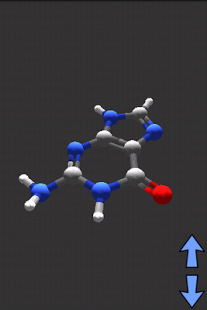Molecule Viewer 3D 1.2.5
Free Version
Publisher Description
=== This app used to be paid but due to better free alternatives I am now making this app free but without any support or development. You are advised to use another app for viewing molecules. ===
Open the most common 3D molecule file formats saved on your SD card or choose from one of the 243 included molecules in the molecule library.
Chemicals built in include:
* Both D and L amino acids
* D carbohydrates
* Many cyclic sugars
* Common cofactors
* DNA nucleobases, pairs and strands
and many other common molecules
File formats supported:
* .cml
* .mol
* .mol2
* .sd
* .sdf
* .xyz
Chemicals can also be searched and downloaded directly from the ChemDB and PDBeChem websites. However, sometimes the ChemDB files downloaded will be empty or in the wrong format and will cause the app to crash. There appears to be no way to prevent this. Every molecule downloaded from PDBeChem appears to be formatted correctly but ChemDB was also included because it searches over a much larger database.
Check out my other chemistry app Chemistry Helper for chemistry tables and tools.
Comment or email me with questions or concerns. Want me to add a molecule to the library? Want to be able to open a certain file format? Just ask.
Application developed using molecules from avogadro.
About Molecule Viewer 3D
Molecule Viewer 3D is a free app for Android published in the Teaching & Training Tools list of apps, part of Education.
The company that develops Molecule Viewer 3D is Adam Hogan. The latest version released by its developer is 1.2.5. This app was rated by 1 users of our site and has an average rating of 4.0.
To install Molecule Viewer 3D on your Android device, just click the green Continue To App button above to start the installation process. The app is listed on our website since 2012-06-12 and was downloaded 189 times. We have already checked if the download link is safe, however for your own protection we recommend that you scan the downloaded app with your antivirus. Your antivirus may detect the Molecule Viewer 3D as malware as malware if the download link to com.adamhogan.android.moleculeviewer is broken.
How to install Molecule Viewer 3D on your Android device:
- Click on the Continue To App button on our website. This will redirect you to Google Play.
- Once the Molecule Viewer 3D is shown in the Google Play listing of your Android device, you can start its download and installation. Tap on the Install button located below the search bar and to the right of the app icon.
- A pop-up window with the permissions required by Molecule Viewer 3D will be shown. Click on Accept to continue the process.
- Molecule Viewer 3D will be downloaded onto your device, displaying a progress. Once the download completes, the installation will start and you'll get a notification after the installation is finished.